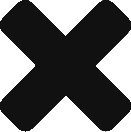Custom, full color flyers are a true workhorse of any solid marketing effort. They function as handouts, sales sheets, product cards, event announcements, coupons, direct mail, or invitations. Even with today’s online competitive marketplace, they remain a central, effective tool for putting into your potential customers’ hands the information you need them to have. Digital printing now allows you to customize and personlize flyers as never before for shorter runs at lower costs with very quick turnaround times.
Here are a few tips to keep in mind when designing and purchasing flyers in order to get the most bang for your buck:
Power Up Your Brand: quality graphic design is within the reach of every budget today thanks to the amazing advancements in desktop design software. Take advantage of that! Every time you are lucky enough to catch a potential customer’s eye, you want your look to be consistent and to carry the same impression. That instant of positive recognition is your brand at work. Be vigilant in making sure all your printed material coordinates with your online presence, your signage, your store displays… and a flyer is probably the easiest place to manage that look you want. Choose a printer that can assure you of the proper color match, paper choice, “look and feel” and can design everything you need with your precise brand specifications.
Repurpose as Direct Mail pieces: When you print flyers for in-store distribution or use at an event or trade show, follow up that effort with a direct mail distribution using the exact same piece. You will save printing costs by producing more at one time. Design your flyer to be a “self-mailer.” One third of the back will be a mailing panel with your return address and the mail indicia you need so that when folded and tabbed shut, it will mail at automation-compatible rates through the USPS. Also a standard letter-sized piece of paper which is folded into thirds will fit into a regular #10 envelope along with any other pieces you want to distribute.
Consider VDP: The more personalized a direct mail piece is, the more successful. VDP, or variable data printing, uses a source spreadsheet of recipients to personalize each individual flyer you print. That can be as simple as including the person’s name in the “Dear John” salutation, to actually switching out the images within a flyer’s design, or targeting individual offers to individual people within the same printing and mailing. Remember that your database of current and potential customers is marketing gold… the more precise and detailed your spreadsheet is, the more flexibility you have in targeting specific groups with specific offers.
Connect to your website through QR codes: Ever made a QR code yourself? Go here to try it out and see how easy it is. Do people really “click” and use QR (or quick response) codes? Studies show QR code usage has exploded over the past year, and they are free to create and easy to include on your flyer, providing a link from the physical part of your marketing to the virtual. Even if someone doesn’t scan and follow the code to your website, seeing it on the product lets them know there is more to be found from you online – a fact that might influence them later on. Include the QR code!
Produce a set of matching flyers: one each for your product lines or services, or to highlight different aspects of your offerings. When you create all of these at the same time, you will save both design and production costs, as well as ensuring a consistent branding on all the materials. They look great displayed together, or collected into a folder for sales calls.
Include a coupon: Give people a reason to hang onto your flyer. The longer it is in their possession, the stronger the impact you are making. Design an eye-catching coupon that can be torn off and redeemed. You will be able to track the results and see how effective your promotion was, whether they are redeemed online or in person. Coupons are also a good way to collect contact information from customers so they get into your database for future targeted marketing: at the very least, ask for name, address, and email on your coupon!
Be specific! Give people the information they need to know in order to do what you want them to do. Seems simple, but can so easily be overlooked! Tell them the exact price, availability, sale dates, return policy, hours of operation, delivery information, etc. If you solve any nagging questions up front, they are more likely to consider their purchase right away, or choose you over someone who’s procedures seem murky or confusing.
Rely on your printer for advice and direction in choosing and branding your promotional items. They should be able to provide you access to just about any item you can imagine. If they can’t, you have the wrong printer! The best advice, always, is to ASK YOUR PRINTER!