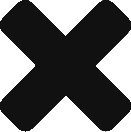As technology continues to advance and people use the internet more and more for everything from shopping and research to staying in touch with friends and family, careers in graphic design – and especially web design – seem certain to remain in high demand for the foreseeable future and beyond. For highly creative people who dream of designing eye-catching, successful marketing and web pages for businesses and individuals, the following tips can help them achieve the career of their dreams.
Learn all you can… and learn how to code
Yes, you are brimming with creative ideas, but you also have to know how to properly create them on the back end. Employers are often wary of the learning gap between the creative skills gained in school and the practical, industry-savvy skills needed to successfully perform many jobs in the graphics and web design marketplace. Learn all you can about the software and technical procedures of graphic design, printing, mobile apps, SEO, direct mail and integrated marketing. Strive to continually familiarize yourself with the latest news and developments through creative, cutting-edge blogs, publications and relevant trade associations. More specifically, for all designers with an eye on the future, learn as much about coding as you can, including CSS, JavaScript, HTML, WordPress and more. As Rasmussen College says, web designers need to learn how to create sites that are universally device-friendly, so educate yourself by taking classes or spending time to research how to design a site that will look just as good on a smartphone screen as it will on a mid-sized tablet or laptop.
Create an amazing portfolio
Before you even think about applying for a job or even an internship, you need an incredible portfolio that shows off your skills. Besides including your best projects from college, you should also add examples of design that you’re interested in. For example, if you dream of designing web pages that are full of emotion-evoking graphics and videos, look into stock video websites that feature all kinds of footage from clouds moving across the sky to kids running through idyllic fields. In addition to supplying potential employers a printed out portfolio of screen shots and other projects, make a digital version of the portfolio that features links to your design work as well as your resume and contact information.
Get an internship
Although you might feel ready to start working for a major company right away, one of the best ways to get a feel of what to expect is to nail down an internship. If possible, find an internship while you’re still in school–or you can apply for one after graduation. While the concept of an unpaid internship might sound unappealing to you and your pile of monthly bills, remember that the professional, in-house experience will provide you with priceless real world know-how that most new designers don’t have.
Start out as a freelancer
Consider freelancing before going for a permanent position. This will give you the opportunity to work for a bunch of clients at once, rather than just one. You can also start out slow with one or two projects and—as the word gets out about your skills in design—you can take on more and more. If you decide to go the freelance route, hire an experienced accountant who knows how to handle 1099 info and other specialized tax forms; working from home can be difficult, but freelancing has a ton of benefits when it comes to tax write-offs.
Rely on your local printer for support whether you direct a company’s marketing budget or freelance. They should be able to provide you with the latest information, inspiration, technical advice, and innovative ideas for communicating your message through print, design and typography, signage, apparel, variable data printing and direct mail, integrated marketing and environmental responsible printing. If they can’t, you have the wrong printer! The best advice, always, is to ASK YOUR PRINTER!