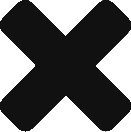Blow-ins and Bind-ins: ever thought about why those insert cards in your direct mail work? If they didn’t, they would not be showered with so many. “Blow-in” cards (as bindery machines blow the inserts into the printed pieces during manufacture) are most famously successful for magazines and newspapers to advertise their subscription offers. Their size makes them perfect as business reply mail, coupons for in-store and online sales, or to call out special offer from within the larger print piece. “Bind-in” cards stay attached to the piece, usually with a perforation to allow removal.
Normally inserts prove bothersome by falling out inconveniently and making me stoop to pick them up, or as I browse the rest of the magazine or catalog I am trying to keep them from falling out again. Bind-in cards annoyingly cover up part of the page that I want to see. These “aggravations” are in fact part of the reason insert cards work for marketing – they force us to stop and potentially, in those extra precious seconds, notice the name or information on the card.
I recently received a catalog from Pier 1 imports, and while several blow-in cards came falling out, the one above caught my attention above the others – and prompted me to think about why. It is actually a bind-in card, but three things, in retrospect, stood out enough to make me stop and look at it, flip it over and see what it was about:
- The design: specifically the colors. Like the type, they are loud but pleasing. The designer knew the visual had to stand out in front of a busy page full of advertised merchandise, and this design does.
- The die cut: that icy pitcher of tart lemonade looks like it could almost be lifted off the page. Maybe I was thirsty at the time, but it made me take notice, and the outlined shape caught my eye over all the other rectangular inserts, which I totally ignored.
- The anonymity: If the front of this card had the company logo emblazoned on it, I think my initial reaction would have been to assume I already knew what it was pushing and need not look any further. Because it looked more like a big flavorful offer for lemonade, I flipped it over and saw an offer for $50 off a purchase at Pier 1. Good marketing.
When you are planning your print marketing, take a few minutes to think about the ways direct mail or other advertising has influenced you, caught your eye, or directed your behavior. Pick up your stack of mail today and notice which piece attracts your notice the most – then try to state three reasons that particular item got your attention while others were bypassed. Learning to incorporate those sound and creative ideas into your own promotions can make your marketing dollars do a lot more work for you. Creativity will get you noticed.
Printers understand communication and design. Your printer should be able to provide you with the latest information, inspiration, technical advice, and innovative ideas for communicating your message through print, design and typography, signage, apparel, variable data printing and direct mail, integrated marketing and environmental responsible printing. They should also be able to work with you to solve any difficult prepress issues with your files. If they can’t, you have the wrong printer! The best advice, always, is to ASK YOUR PRINTER!