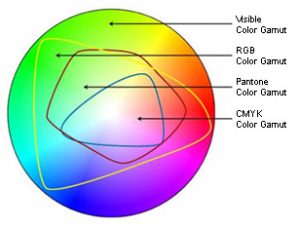You have encountered moiré (pronounced ‘more-ray’) patterns many times and perhaps not known the term for what you were witnessing. When a television is photographed or videotaped, those annoying interference patterns and running lines are a moiré effect. If you have ever seen a person on television wearing a striped or patterned piece of clothing and it appears to undulate or move in a strange optical illusion – that is a moiré as well (specifically called “strobing”). The moiré appears whenever two grids are overlaid at a conflicting angle, or if they have differing mesh sizes.

In the world of offset print and graphics, moiré patterns arise in two main ways. First, and most commonly, when a preprinted image is scanned, interference occurs between the ruling of the dot pattern of the original print and the scanner’s sample pattern. Filters can be used during the scan process to “descreen” the result and minimize the moiré, however it is always best in printing to avoid scans of pre-printed pieces for your artwork. Even descreening results in a less sharp image, and a ‘softer’ or fuzzier appearance.
Second, and less common thanks to Raster Image Processors (RIPs) and their digital control over imaging, are the moiré patterns than can occur when the four screen angles used in offset printing conflict. Each color in 4-color process printing is screened into a pattern of dots, and then angled differently to form a full color image. A standard set of screen angles to avoid a moiré is 105° cyan, 75° magenta, 90° yellow and 45° black, although the visibility of moiré is not always predictable, with some images exhibiting a moiré where others do not.
A great way to see how a moiré pattern works is to check out the demos at mathematik.com and mathworld.com. For a great explanation about screen angles and halftone patterns, be sure and read the Quality in Print blog.
Contact us at ImageSmith for quotes on all your marketing projects, and more useful tips on how to create custom, high impact graphics and marketing solutions.